| Author |
Message |
| Vixine Forum -> Vixine.com Discussions ~ Animated Wallpaper troubleshooting |
|
 Posted:
Sat Dec 22, 2007 5:16 am Posted:
Sat Dec 22, 2007 5:16 am
|

|
|
Rank: Rookie
Joined: 13 Jan 2004
Posts: 76
|
|
| Just installed the Scrya animated wallpaper as my new wallpaper background, but the animation's not working. What should I do? |
|
|
|
|
|
 |
|
 Posted:
Sun Dec 23, 2007 2:26 am Posted:
Sun Dec 23, 2007 2:26 am
|

|
|
Official Artist
Joined: 09 Jan 2004
Posts: 78
|
|
| RomLoneWolf23k wrote: |
|
Just installed the Scrya animated wallpaper as my new wallpaper background, but the animation's not working. What should I do?
|
How did you installed it? Try opening the image in the browser (Explorer or Firefox should be fine) and right click/ set as desktop wallpaper!
Images Viewer such as ACDSee set wallpapers as .bmp images.^^ |
_________________
Federico - Artist for:

www.vixine.com
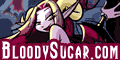
www.bloodysugar.com |
|
|
|
|
 |
|
 Posted:
Sat Dec 29, 2007 6:41 pm Posted:
Sat Dec 29, 2007 6:41 pm
|

|
|
Rank: Rookie
Joined: 13 Jan 2004
Posts: 76
|
|
| Federico wrote: |
| RomLoneWolf23k wrote: |
|
Just installed the Scrya animated wallpaper as my new wallpaper background, but the animation's not working. What should I do?
|
How did you installed it? Try opening the image in the browser (Explorer or Firefox should be fine) and right click/ set as desktop wallpaper!
Images Viewer such as ACDSee set wallpapers as .bmp images.^^
|
I did exactly that, but once installed, the animation doesn't work. Same with the Zandria wallpaper. |
|
|
|
|
|
 |
|
 Posted:
Sun Dec 30, 2007 2:27 am Posted:
Sun Dec 30, 2007 2:27 am
|

|
|
Official Artist
Joined: 09 Jan 2004
Posts: 78
|
|
| RomLoneWolf23k wrote: |
| Federico wrote: |
| RomLoneWolf23k wrote: |
|
Just installed the Scrya animated wallpaper as my new wallpaper background, but the animation's not working. What should I do?
|
How did you installed it? Try opening the image in the browser (Explorer or Firefox should be fine) and right click/ set as desktop wallpaper!
Images Viewer such as ACDSee set wallpapers as .bmp images.^^
|
I did exactly that, but once installed, the animation doesn't work. Same with the Zandria wallpaper.
|
What OS do you run? In Windows, both XP and Vista, they works fine -we tested them on two different machines, i don't know if MacOS or Linux support animated gifs as desktop wallpaper... |
_________________
Federico - Artist for:

www.vixine.com
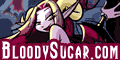
www.bloodysugar.com |
|
|
|
|
 |
|
 Posted:
Sun Dec 30, 2007 2:48 am Posted:
Sun Dec 30, 2007 2:48 am
|

|
|
Forum Admin
Joined: 18 Oct 2003
Posts: 3670
|
|
No.
He needs to save it to his computer first. Then use the windows viewer and then set as desktop wallpaper.
Or open the desktop wallpaper program using windows and then find the file. |
_________________
"Every exit is an entrance somewhere else." -Tom Stoppard
http://www.eadultcomics.com/ - for the best in online erotic adult comics
http://www.eadultgames.com/ - adult games, strip poker, strip blackjack, and more.
|
|
|
|
|
 |
|
 Posted:
Sun Dec 30, 2007 1:14 pm Posted:
Sun Dec 30, 2007 1:14 pm
|

|
|
Rank: Rookie
Joined: 13 Jan 2004
Posts: 76
|
|
| I have XP. How do I find Windows Viewer? |
|
|
|
|
|
 |
|
 Posted:
Sun Dec 30, 2007 4:16 pm Posted:
Sun Dec 30, 2007 4:16 pm
|

|
|
Forum Admin
Joined: 18 Oct 2003
Posts: 3670
|
|
Actually you can just save the image to your desktop.
Then right click on the desktop to get the Display Properties and go to "Desktop" tab. Then browse and look for the wallpaper. Select Center.
You actually don't need the windows viewer.
The key thing is to save the image to your computer first and then use the Display Property to set the wallpaper.
Remember. You can't set as wallpaper from the browser. That will only set the wallpaper non animated. You must 'save as' first to your computer. |
_________________
"Every exit is an entrance somewhere else." -Tom Stoppard
http://www.eadultcomics.com/ - for the best in online erotic adult comics
http://www.eadultgames.com/ - adult games, strip poker, strip blackjack, and more.
|
|
|
|
|
 |
|
 Posted:
Mon Dec 31, 2007 3:52 am Posted:
Mon Dec 31, 2007 3:52 am
|

|
|
Rank: Rookie
Joined: 13 Jan 2004
Posts: 76
|
|
|
|
|
 |
|